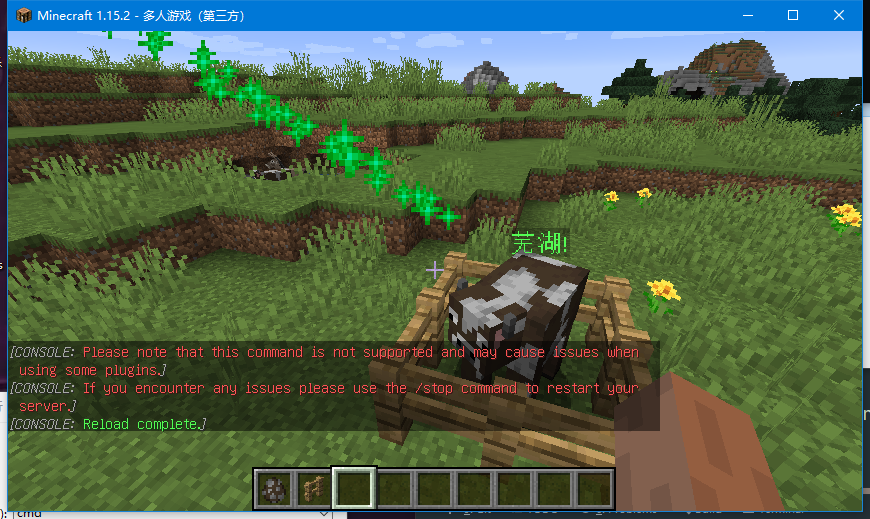射线
提示
该粒子特效已实现 Playable 接口, 支持按 period/tick 进行播放 可以调用以下三个方法
- play() 若特效类已经实现 Playable 接口, 则会出现该方法
- alwaysPlay() 可以使得当前的特效一直进行步进播放, 只不过 ParticleLib 会占用主线程来执行计算
- alwaysPlayAsync() 跟 alwaysPlay 一样, 只不过 ParticleLib 会使用异步的方式来执行计算并显示特效
Ray 最初的设计为, 用给定的原点与方向即可构筑出一条射线, 而现可以使用射线捕获所击中的实体
若只需要显示射线可以使用下方的代码
Location launchLocation = player.getEyeLocation().add(player.getLocation().getDirection().multiply(1.2));
Ray ray = new Ray(launchLocation, player.getLocation().getDirection(), 10, 0.02);
ray.show();
若需要给射线所击中的实体进行处理,可以对其增加StopType与处理器
Player player = ...;
Location launchLocation = player.getEyeLocation().add(player.getLocation().getDirection().multiply(1.2));
Ray ray = new Ray(launchLocation, player.getLocation().getDirection(), 10, 0.02);
ray.setStopType(Ray.RayStopType.HIT_ENTITY)
.setHitEntityConsumer(entity -> {
entity.setCustomName("§a芜湖!");
entity.setCustomNameVisible(true);
})
.setEntityFilter(entity -> entity.getName().equalsIgnoreCase(player.getName()));
ray.show();
// 当然你不想使用上面的链式来做也可以使用下面的构造器直接构造
Ray ray = new Ray(launchLocation, player.getLocation().getDirection(), 10, 0.02, 0.5D, Ray.RayStopType.HIT_ENTITY, entity -> {
entity.setCustomName("§a芜湖!");
entity.setCustomNameVisible(true);
}, entity -> entity.getName().equalsIgnoreCase(player.getName()));
其中, 上方的 0.5D 则是 检测实体时获取周围实体的范围
具体内容可看到具体代码