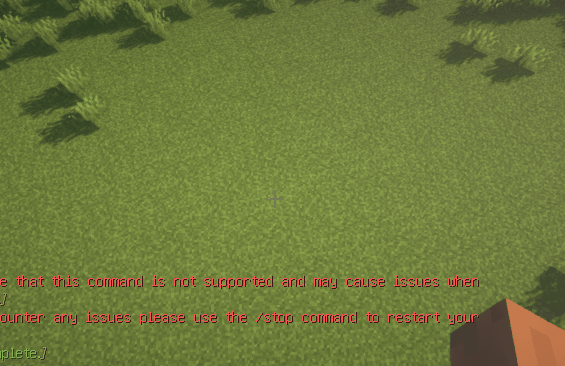一个不断旋转的正方体(Matrix 用于特效旋转)
这一段代码其实核心内容就是在于 Matrix 的使用, 在以前我们旋转点时往往会需要 VectorUtils 里的向量旋转方法
而在 ParticleLib 当中 你可以使用 Matrix 直接代替 Vector 的旋转功能, 详情可见下方内容
Cube cube = new Cube(player.getLocation().subtract(3, 3, 3), player.getLocation().add(3, 3, 3));
cube.setColor(Color.WHITE)
.addMatrix(Matrixs.rotateAroundXAxis(45))
.addMatrix(Matrixs.rotateAroundZAxis(45))
.alwaysShowAsync();
new BukkitRunnable() {
@Override
public void run() {
cube.addMatrix(Matrixs.rotateAroundYAxis(2));
}
}.runTaskTimerAsynchronously(你的插件主类, 延迟delay, 运行周期period);
具体效果
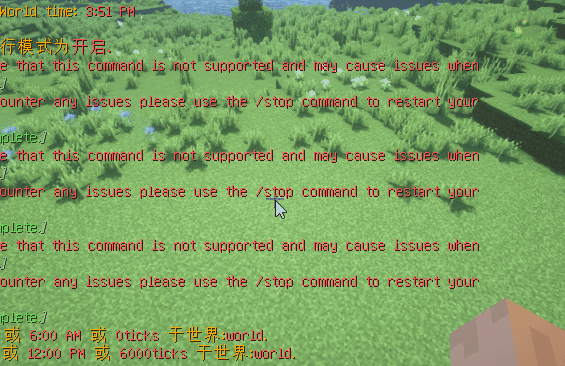
这一节内容是想告诉大家 addMatrix 可以一直增加, 因为当你调用了 addMatrix 时, ParticleLib 则会帮你使用 Matrix 当中的 multiply 方法将两个矩阵进行相乘
因此上方的代码你还可以增加 X Z 两轴的旋转
new BukkitRunnable() {
@Override
public void run() {
cube.addMatrix(Matrixs.rotateAroundXAxis(2));
cube.addMatrix(Matrixs.rotateAroundYAxis(2));
cube.addMatrix(Matrixs.rotateAroundZAxis(2));
}
}.runTaskTimerAsynchronously(你的插件主类, 延迟delay, 运行周期period);
此时的 Cube 的旋转将会是这样的情况
具体效果